Voice chatting in Roblox Mobile brings a new level of interaction to your gaming experience. It allows you to communicate with friends and teammates in real-time, making the game more engaging. Setting it up on your mobile device is simple and straightforward. In this guide, we’ll show you how to enable and use voice chat in Roblox on your mobile device.
To voice chat in Roblox Mobile, first, make sure your account is over 13 years old and has voice chat enabled. Open Roblox, join a game, and tap the microphone icon to start talking. Ensure your device’s microphone is working and that you have a stable internet connection.
In this article, we will discuss “How To Voice Chat In Roblox Mobile”
What Is Roblox Voice Chat?

Voice chat in Roblox allows users to communicate with other players using their voices rather than relying on text chat. The feature works in real-time, which is perfect for coordinating with teammates in multiplayer games. It’s similar to using a walkie-talkie or talking through a headset while playing a console game, but with the added benefit of being able to chat freely with anyone in the game.
The integration of voice chat is designed to make the Roblox experience more immersive, helping players create stronger connections and foster better communication. This is particularly useful in games that require teamwork, planning, or quick reactions, where typing messages can slow down gameplay.
Is Voice Chat Available on Roblox Mobile?
Yes, voice chat is now available for Roblox Mobile users, though it comes with some requirements. You must be over 13 years old to access this feature, as it is designed to maintain safety and privacy. Roblox’s voice chat feature also requires that your account has been verified for age, so be sure your account information is up to date. If you’re under 13, voice chat will be automatically disabled to ensure a safe environment for younger users.
How to Enable Voice Chat on Roblox Mobile?
If you’re eager to start using voice chat, you’ll need to follow a few simple steps to activate it. Below is a step-by-step guide on how to enable voice chat for Roblox Mobile:
Step 1: Make Sure You Are 13 or Older:
Roblox’s voice chat is only available to players who are 13 years of age or older. This requirement is in place to ensure that the platform remains safe for younger audiences. If you’re under 13, you will not be able to use this feature, even if you try to enable it.
Also Read: Kyocera 903kc Flip Phone Mint Mobile Sim Card – Kyocera Flip Phone Guide!
Step 2: Update Your Age in Roblox Settings: (If Necessary)
If you’re not sure whether your age is updated in Roblox, here’s what to do:
- Open Roblox and go to Settings by tapping the gear icon.
- Tap on Account Info.
- Check that your Birthday is set correctly. If it’s not, update it to reflect your actual age.
If your age is under 13, you will not be able to proceed with voice chat settings.
Step 3: Enable Voice Chat:
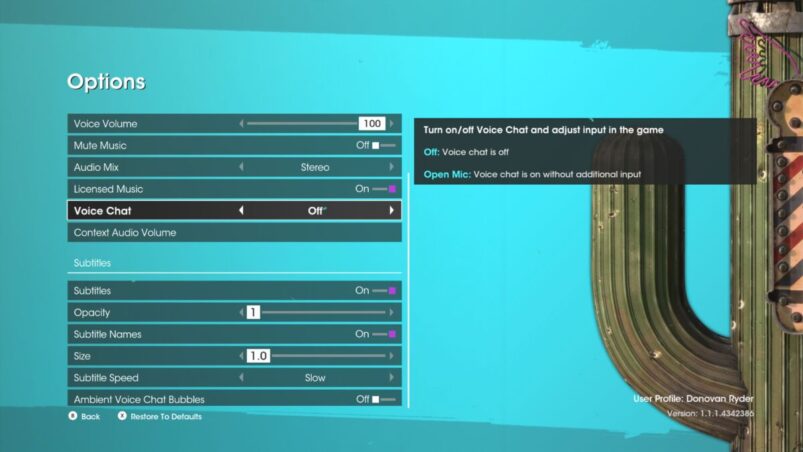
Once your age is verified, you can enable voice chat in the app. To do so:
- Launch the Roblox app and log into your account.
- Tap on the three dots in the lower-right corner to open the main menu.
- Go to Settings and tap on Privacy.
- Look for the Voice Chat option and toggle it to “On” to enable it.
This will activate voice chat on your account, and you should be able to start using it in supported games.
Step 4: Grant Microphone Access:
Once you enable voice chat, Roblox will prompt you to allow access to your microphone. Make sure to grant permission for Roblox to use your device’s microphone, or the voice chat feature won’t work properly.
To grant permission:
- When you first try to use voice chat, your phone will ask if you allow Roblox to access the microphone. Tap Allow.
- If you accidentally deny access, you can fix this in your phone’s settings under Privacy > Microphone.
How to Use Voice Chat in Roblox Mobile?
Once voice chat is enabled, it’s time to start using it. Here’s how you can activate and start talking in your favorite games:
- Join a Game: Start by launching Roblox and selecting the game you want to play. Voice chat is available in most games, but not all of them support it.
- Look for the Microphone Icon: Once you are in the game, look for the microphone icon at the bottom of the screen or in a corner of the game interface. This is how you activate the voice chat feature.
- Tap the Microphone Icon: When you tap the microphone icon, it will turn on, and you can start speaking. Your voice will be transmitted to other players who are nearby or in your team.
- Talk Naturally: You can now talk freely while playing the game. Make sure you are speaking into your device’s microphone. The sound will be transmitted in real-time to other players within the game.
- Adjust Volume Settings: If the voice chat is too loud or too soft, you can adjust the volume in both Roblox and your device’s settings. Lowering the volume of your microphone can also help reduce background noise.
- Mute the Microphone: When you are not speaking, it’s a good idea to mute your microphone to avoid picking up unwanted background sounds. You can do this by tapping the microphone icon again to toggle it off.
Also Read: Osrs Mobile Runelite Beta – OSRS Mobile Customization Features!
Common Issues with Voice Chat and How to Fix Them:
While using voice chat in Roblox Mobile is relatively straightforward, there can sometimes be issues that prevent it from working properly. Below are a few common problems and their solutions:
Microphone Not Working:
If the voice chat is not working, check if Roblox has permission to access your device’s microphone. You can do this in your device’s settings under Privacy > Microphone. Also, ensure your microphone is not muted or damaged.
Age Verification Issues:

Voice chat is only available to players over 13. If you’re under 13, you will not be able to use this feature. If your age is not verified, Roblox will restrict access to the voice chat feature. Ensure that your birthdate in Roblox is accurate.
Voice Chat Doesn’t Work in Some Games:
Not all games on Roblox support voice chat. Look for games that explicitly support it or check for the “Voice Chat” label in the game description. If the game you are playing doesn’t support voice chat, try another one.
Poor Internet Connection:
A slow or unreliable internet connection can impact the quality of voice chat. Make sure your connection is stable and fast to prevent any lag or interruptions while talking. A strong internet connection will ensure smooth communication without delays. Check your network before starting voice chat for the best experience.
Tips for Using Roblox Voice Chat Effectively:
- Use Headphones: Headphones with a built-in microphone will improve the sound quality and reduce feedback from your speakers.
- Mute When Not Speaking: This helps minimize background noise and keeps the conversation clear.
- Be Respectful: Always be kind and respectful to other players. Remember, Roblox is a social platform where people come together to play and have fun.
- Control Your Volume: Don’t shout into the microphone. Keep your voice at a comfortable level so everyone can hear you clearly.
Why is Roblox Voice Chat a Game Changer?
Voice chat has made Roblox Mobile even more immersive, allowing players to communicate like never before. It enhances the sense of community, teamwork, and fun by allowing real-time conversations with friends and players worldwide. Whether you’re strategizing in a competitive game or just having fun chatting with others,
Why can’t I find voice chat on Roblox?
If you can’t find voice chat on Roblox, it may be due to age restrictions (you must be 13 or older). Additionally, not all games support voice chat, and you need to enable it in your account settings. Make sure you’ve granted microphone access and are in a supported region.
How to get voice chat in Roblox mobile without ID?
Unfortunately, you cannot access voice chat in Roblox Mobile without verifying your age with an ID. Roblox requires users to be 13 or older, and age verification is necessary for safety. Without this verification, voice chat will remain unavailable.
How to get voice chat on Roblox if under 13?
If you’re under 13, you cannot access voice chat on Roblox, as it’s restricted for safety reasons. Roblox requires age verification to enable this feature. To get voice chat, you’ll need to wait until you’re 13 or older.
What are OS settings on Roblox mobile?
OS settings on Roblox Mobile refer to the device’s operating system settings, such as permissions for microphone access, notifications, and storage. These settings allow Roblox to function properly by granting necessary permissions. Adjusting these settings ensures features like voice chat and notifications work correctly on your mobile device.
How to voice chat in roblox mobile for free?
To voice chat in Roblox Mobile for free, ensure you’re 13 or older and have enabled voice chat in your account settings. Make sure your microphone permissions are granted on your device. Once set up, you can enjoy voice chat in compatible games at no extra cost.
How to voice chat in Roblox Mobile 2024?
To voice chat in Roblox Mobile in 2024, ensure you’re 13 or older and have verified your age in your account settings. Enable voice chat under the privacy settings, and grant Roblox permission to access your microphone. Once set up, you can use voice chat in supported games.
FAQ’s
1. How do I enable voice chat on Roblox Mobile?
To enable voice chat, ensure you are 13 or older, verify your age in settings, and grant microphone access in your device’s privacy settings.
2. Why isn’t voice chat available in some Roblox games?
Not all Roblox games support voice chat. Look for games with the “Voice Chat” feature in the description.
3. Can I use voice chat without verifying my age?
No, Roblox requires age verification through an ID to enable voice chat for players over 13 years old.
4. How do I fix microphone issues in Roblox Mobile?
Check your microphone permissions in the device settings and ensure Roblox has access to it under Privacy > Microphone.
5. Is voice chat free to use on Roblox Mobile?
Yes, voice chat is free to use as long as you meet the age requirements and have enabled it in your account settings.
Conclusion
In conclusion, voice chat in Roblox Mobile enhances the gaming experience by allowing real-time communication with friends and teammates. To use it, players must be over 13 years old, verify their age, and enable voice chat in settings. Once set up, users can enjoy smoother interactions and better coordination in games. However, some issues like microphone access and game compatibility may arise.
I’m Arlo Liam, and I bring over 10 years of hands-on experience in the mobile technology field. My journey in mobile technology has been driven by a passion for innovation, usability, and the evolving digital landscape.
From understanding the inner workings of smartphones to exploring emerging trends in mobile software and app development, I am committed to sharing in-depth insights and practical knowledge with users of all levels.



