1v1 battles in Call of Duty Mobile offer a thrilling, competitive experience, testing your skills against another player in a focused setting. Whether you’re aiming for practice, improving reaction time, or simply enjoying a quick duel, understanding the best strategies for 1v1 can make a huge difference. In this article, we will guide you through the essentials of setting up and dominating 1v1 matches in COD Mobile.
To 1v1 in COD Mobile, open the game, go to “Multiplayer” mode, and select “Private Room.” Invite a friend or choose someone to fight. Set up the match settings, such as map and game rules. Start the game, and it’s just you against your opponent!
In this article, we will discuss “How To 1v1 In Cod Mobile”
What is a 1v1 Match in COD Mobile?

In a 1v1 match in COD Mobile, two players compete against each other in a private room. It’s a head-to-head battle where only the two players participate, making it perfect for honing your skills without any distractions from other players. 1v1s in COD Mobile are customizable, allowing you to pick the map, choose game rules, and adjust settings to create a match tailored to your preferences.
Whether you want to practice your shooting, improve your strategy, or challenge a friend, 1v1 matches provide a unique and focused experience. They are also great for trying out new weapons or strategies that you wouldn’t usually experiment with in a larger multiplayer match.
Benefits of Playing 1v1 in COD Mobile:
Before we dive into the steps on how to 1v1 in COD Mobile, let’s take a moment to consider the advantages of playing this mode:
- Skill Improvement: 1v1 matches allow you to focus on refining specific skills, such as aim precision, map knowledge, and movement tactics. It’s a great way to build confidence in your gameplay.
- Friendly Competition: If you’re challenging a friend, it’s a fun way to see who has the upper hand in COD Mobile. These matches are often more intense, as you’re up against one person, not a full team.
- Practice New Weapons: In a 1v1 match, you can test out different weapons and loadouts without worrying about being overwhelmed by enemies. It’s a great place to try out that sniper rifle or SMG you haven’t used before.
- Customizable Settings: Unlike standard matches, you can adjust many aspects of the game in a private 1v1, such as the map, time limit, and even the weapon choices, making it a more flexible mode.
- No Distractions: With only one opponent, you can focus fully on your gameplay, without the chaos of multiple players trying to defeat you. It’s just you and your opponent, allowing you to concentrate on improving your personal skills.
How to Set Up a 1v1 Match in COD Mobile?
Ready to challenge a friend or another player to a 1v1 match? Here’s how to set up a 1v1 in COD Mobile:
Step 1: Launch COD Mobile:
Next, log in to your account or create a new one if you don’t have one yet. Once you’re in, navigate to the main menu where you’ll find different game modes like Battle Royale, Multiplayer, and Ranked matches. Customize your controls, graphics, and sound settings to your preference for a better gaming experience. Don’t forget to check for new updates or events to stay on top of the latest content in the game.
Also Read: How To Get T Mobile Transfer Pin – T-Mobile Transfer PIN Guide!
Step 2: Navigate to Multiplayer Mode:
From the main menu, tap on the Multiplayer option. This is where you’ll find all the classic COD game modes, including 1v1. Multiplayer mode allows you to choose from a variety of modes, such as Team Deathmatch, Domination, and Search and Destroy.
Step 3: Select Private Room:
After tapping on the Private Room option, you’ll be prompted to create a new room. Here, you can customize the game settings, such as map, mode, and rules for your 1v1 match. You can also invite a friend or opponent by sharing the room ID or sending them an invite directly. Once everything is set, tap “Start” to begin your custom 1v1 match and enjoy the competition!
Step 4: Invite Your Opponent:

After entering the private room, you’ll be prompted to invite a friend or choose an opponent from the available list. If you’re playing with a friend, simply tap Invite to send them an invite. If you don’t have a specific person in mind, you can randomly select an opponent from the list of available players.
Step 5: Customize Match Settings:
Now comes the fun part – customizing the match. You can adjust the following settings to tailor the match to your liking:
- Map Selection: Choose a map that suits your playstyle. COD Mobile offers a variety of maps, from close-quarters arenas to large open areas. Some popular maps for 1v1 include Rust, Nuketown, and Crash.
- Game Mode: While most 1v1 matches are played in Deathmatch, you can adjust the game mode depending on your preference. Some players like to challenge themselves with Gun Game, where you are forced to change weapons with each kill.
- Weapon Loadouts: You can choose specific weapons or allow players to pick their own loadouts. This is a great way to experiment with different gear, from sniper rifles to assault rifles or SMGs.
- Time Limit / Score Limit: Set a time limit for the match, or choose a score limit for the first player to reach a certain number of kills. This will determine when the game ends.
- Other Rules: You can also adjust settings like respawn rules, game difficulty, and health levels to make the match even more personalized.
Step 6: Start the 1v1 Match:
Once you’ve set up everything, hit the Start button to begin your 1v1 battle. You’ll be transported to the selected map, and it’s time to fight for victory! Stay focused, adapt to your opponent’s playstyle, and use the tips below to come out on top.
Also Read: Mobile Exhibit Displays Cutting-Edge Air Filtration – Air Filtration Technology!
Tips for Winning a 1v1 in COD Mobile:
A 1v1 match in COD Mobile can be intense, especially if your opponent is skilled. Here are some helpful tips to increase your chances of winning:
Master Movement:
Always be aware of your positioning on the map, and use corners, walls, and other structures to your advantage. Switching between standing, crouching, and prone will make it harder for your opponent to predict your movements. Keep an eye on the minimap for any signs of enemy movement, and try to outsmart them with quick, unpredictable maneuvers. Timing your movements, like sliding into cover, can throw off their aim and give you the upper hand.
Know the Map:
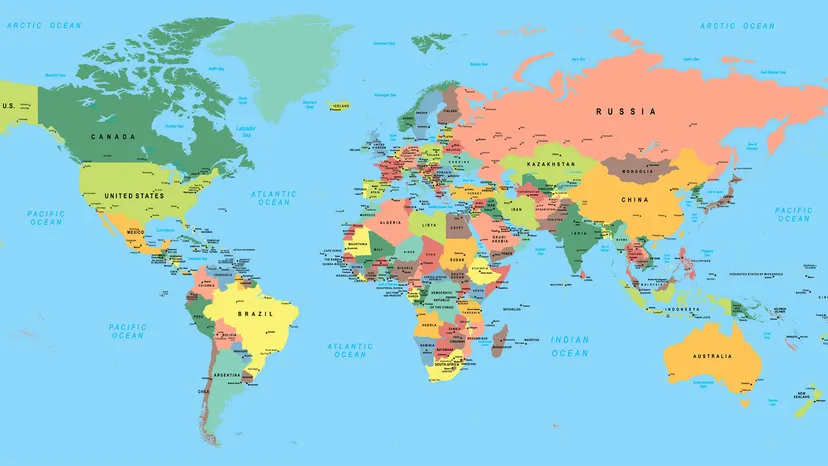
Study the map to identify high-traffic areas and common engagement zones where opponents are likely to appear. Take note of potential ambush spots and advantageous positions, such as elevated platforms or narrow corridors. Understanding these key locations helps you plan your approach and outsmart your opponent. Anticipating where they might be will allow you to take preemptive action, securing the element of surprise in critical moments.
Pick the Right Weapon:
Additionally, consider the rate of fire, accuracy, and recoil of the weapon to match your playstyle. For aggressive, fast-paced matches, an SMG or shotgun offers mobility and quick response times. If you prefer picking off enemies from a distance, a sniper rifle or assault rifle provides better control and damage over long-range engagements. Make sure to also equip attachments that enhance your weapon’s performance, such as scopes, grips, or extended mags, to further tailor it to your strategy.
Stay Calm Under Pressure:
Take your time to assess the situation and don’t let your opponent dictate the pace. It’s important to stay focused and avoid making impulsive decisions that could leave you exposed. Use the environment to your advantage, and be patient, waiting for the perfect moment to strike. Remember, a well-timed attack is often more effective than rushing in blindly.
Also Read: Who Are The Guys In The T Mobile Commercial – Popular T-Mobile Personalities!
Use Headshots:
Mastering headshots requires precision, so focus on your crosshair placement and try to keep it at head level. Practice your aim in different situations, whether standing still or while moving. In fast-paced 1v1 matches, landing a headshot can quickly eliminate your opponent, saving you time and reducing risk. Keep calm, and don’t panic—taking that extra second to line up a headshot can often be the difference between victory and defeat.
Use the Right Perks:
Fast Recover helps you heal quickly after taking damage, allowing you to stay in the fight longer. Ghost keeps you off enemy radars, making it harder for your opponent to track your movements. Toughness reduces flinch when being shot, letting you maintain accuracy even under pressure. Combine these perks with the right weapon and playstyle to maximize your chances of survival and outplay your opponent.
How to make a 1v1 map in COD Mobile?
To create a 1v1 map in COD Mobile, go to the Multiplayer section and select “Private Room.” From there, you can customize the map, mode, and rules to set up a 1v1 match. Invite your opponent using the room ID or invite system to start the match.
How to do a private match in COD Mobile?
To start a private match in COD Mobile, go to the Multiplayer section and tap on “Private Room.” Customize the game settings, such as the map and mode, to your preference. Then, share the room ID with your friend or opponent to join and start the match.
How do you duel in cod mobile?
To duel in COD Mobile, go to the Multiplayer section and select “Private Room” to create a custom match. Set up the match with your preferred map and mode, and invite your opponent to join. Once both players are in, you can start the duel, typically in a 1v1 format.
How do you make room for 1v1 in Codm?
To create a room for a 1v1 match in COD Mobile, go to the Multiplayer section and tap on “Private Room.” Customize the game settings, selecting the map and mode for a 1v1. Share the room ID with your opponent, and once they join, you can start the match.
How to 1v1 in Code Warzone Mobile?
As of now, Call of Duty: Warzone Mobile does not have a specific 1v1 mode. However, you can create a custom match in the “Private Match” section to set up a 1v1 game. Choose your map and settings, invite your opponent, and start the match for a personalized 1v1 experience.
FAQ’s
1. What is a 1v1 match in COD Mobile?
A 1v1 match in COD Mobile is a head-to-head battle between two players in a private room, allowing for a focused and customizable gameplay experience.
2. How do you set up a 1v1 match in COD Mobile?
Go to “Multiplayer,” select “Private Room,” customize the match settings, invite your opponent, and start the 1v1 match.
3. What are the benefits of playing 1v1 in COD Mobile?
1v1 matches help improve your skills, allow for friendly competition, and offer a chance to test new weapons or strategies without distractions.
4. How do you duel in COD Mobile?
To duel, create a private match by selecting “Private Room,” customize your settings, and invite an opponent to start the 1v1 duel.
5. How do you make a 1v1 room in COD Mobile?
In the Multiplayer section, tap “Private Room,” adjust the settings for the match, share the room ID with your opponent, and start the game.
Conclusion
In conclusion, 1v1 matches in COD Mobile offer an exciting and focused way to improve your skills, challenge friends, and test out new strategies. Setting up a private room is easy, and with customizable settings, you can create the perfect environment for a head-to-head battle. Whether for practice or fun, 1v1s are a great way to enhance your gameplay and enjoy a competitive experience.
I’m Arlo Liam, and I bring over 10 years of hands-on experience in the mobile technology field. My journey in mobile technology has been driven by a passion for innovation, usability, and the evolving digital landscape.
From understanding the inner workings of smartphones to exploring emerging trends in mobile software and app development, I am committed to sharing in-depth insights and practical knowledge with users of all levels.



