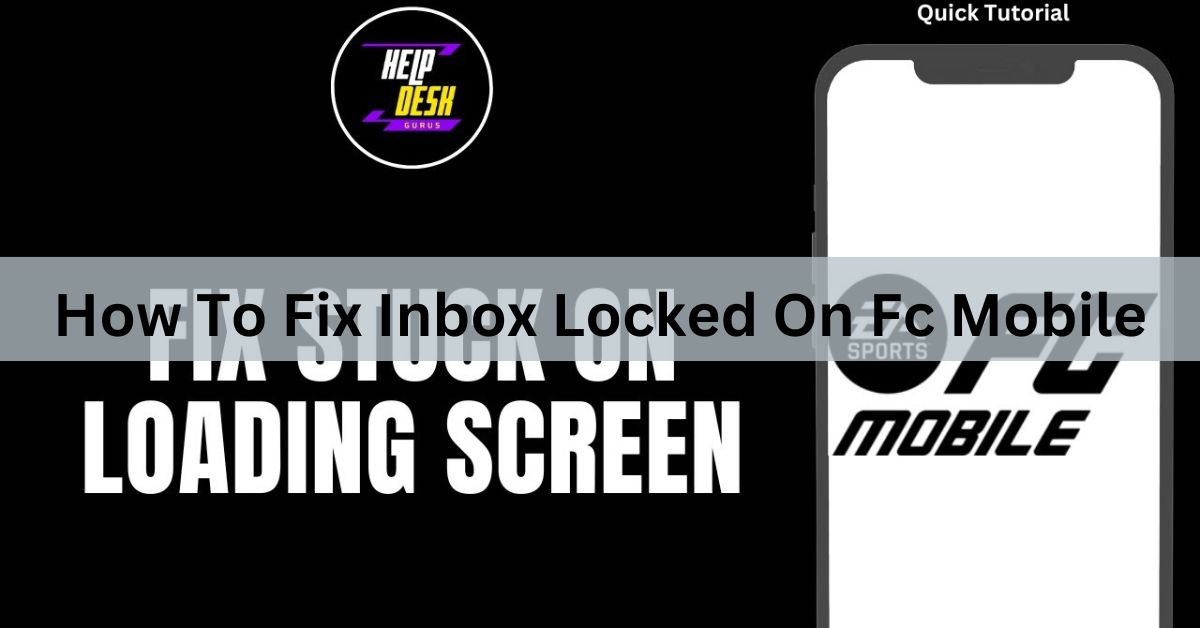If you’re encountering the “Inbox Locked” error in FIFA Mobile, you’re likely unable to access important game notifications, rewards, and updates, which can be quite frustrating. This issue can occur for several reasons, including account-related restrictions, bugs, or connectivity problems with the game’s servers.
Fortunately, the issue is usually fixable with a few simple troubleshooting steps. In this guide, we’ll walk you through how to resolve the “Inbox Locked” problem so you can regain full access to your inbox and continue enjoying the game without interruption.
Keep reading for practical solutions to help you get back on track in FIFA Mobile!
To fix the “Inbox Locked” issue on FIFA Mobile, restart the game, check your internet, and log out and back in. You can also try clearing the app’s cache or reinstalling it. If the problem persists, contact EA Support for assistance.
In this article, we will discuss “Fix inbox Locked on Fc Mobile’’
Table of Contents
How to Fix the Inbox Locked Issue on FIFA Mobile?
Encountering the “Inbox Locked” error on FIFA Mobile can be frustrating. This issue prevents players from accessing their inbox, claiming rewards, viewing messages, and receiving important notifications. While it’s a common issue, the good news is that it’s usually fixable.
Whether caused by server issues, account settings, or app glitches, you can often resolve the problem with a few simple steps.
Restart the Game:
Sometimes, the simplest solution is the most effective. If your inbox is locked, try restarting the game. Close the app completely and then reopen it. This can help refresh the app and resolve any temporary bugs that might be causing the problem.
Restarting also ensures that any background processes or minor errors that may be affecting the game are cleared.
Check Your Internet Connection:
A poor or unstable internet connection can lead to a variety of problems in online games like FIFA Mobile. If your internet connection is weak or drops during gameplay, it might prevent the game from properly syncing with the servers, which could result in the “Inbox Locked” error.
To fix this:
- Make sure you are connected to a stable Wi-Fi network or mobile data.
- You can try switching between Wi-Fi and mobile data to see if one works better.
- If you’re on Wi-Fi, try moving closer to the router or restarting your modem.
Log Out and Log Back Into Your Account:
Account-related issues, such as syncing problems, can cause the “Inbox Locked” error. Logging out and logging back into your account can help refresh your account settings and reconnect you to the game servers.
Here’s how to log out and back in:
- Go to the Settings menu in FIFA Mobile.
- Tap on your account name and select Log Out.
- After logging out, restart the game and log back in using your account credentials.
This simple step often resolves temporary account or server sync issues.
Clear Cache or Reinstall the Game:
The game’s cache may accumulate data that could cause glitches or conflicts, including the “Inbox Locked” error. Clearing the cache can help remove unnecessary files that might be affecting the game’s performance.
How to clear cache on Android:
- Open Settings on your device.
- Go to Apps or Applications.
- Find FIFA Mobile in the list of apps.
- Tap Storage and select Clear Cache.
If you’re on iOS, the only option is to uninstall and reinstall the app to clear the cache.
Alternatively, reinstalling FIFA Mobile can ensure you’re using the latest version of the game, free from bugs or corrupted data. After reinstalling, log back in to your account and check if the issue is resolved.
Check for Server Issues:
If the “Inbox Locked” issue persists, it might be a result of server-related problems from EA’s side. Server maintenance, outages, or connectivity issues can cause players to experience problems with accessing in-game features, including the inbox.
To check for server issues:
- Visit EA’s official social media pages (Twitter, Facebook) for updates about any ongoing maintenance or server problems.
- Visit FIFA Mobile’s official forums or community boards to see if other players are experiencing the same issue.
If it’s a server issue, you’ll likely need to wait until EA fixes it on their end. You can also check the EA Help website for more information on any known issues.
Ensure the Game is Up to Date:
Running an outdated version of FIFA Mobile can lead to various problems, including the “Inbox Locked” error. Developers regularly release updates that fix bugs and improve game performance, so it’s important to stay updated.
To update FIFA Mobile:
- Go to the Google Play Store (Android) or Apple App Store (iOS).
- Search for FIFA Mobile and check if there’s an Update button.
- If an update is available, install it and restart the game.
This will ensure that you have the latest version of the game, with all the necessary bug fixes and improvements.
Contact EA Support:
If you’ve tried all of the above solutions and the issue still isn’t resolved, it may be time to reach out to EA Support. Their team can help you with more advanced troubleshooting steps and check if there’s an issue with your account or game data that’s causing the inbox to be locked.
contact to EA Support:
- Visit the EA Help website: https://help.ea.com.
- Use the in-game Help section in the Settings menu to submit a ticket and report the issue.
Make sure to include details like your account ID, any error messages you’ve encountered, and a description of the issue. This will help EA Support resolve your problem more quickly.
What to do if FC Mobile is stuck on the loading screen?
If FC Mobile is stuck on the loading screen, first try restarting the app or your device. Ensure you have a stable internet connection and check if there are any available updates for the game. You can also clear the app cache or data from your device’s settings. If the issue continues, reinstalling the game may resolve the problem.
Why can’t I open FC Mobile?
If you can’t open FC Mobile, check for app updates and ensure your device meets the minimum requirements. Try restarting your device or clearing the app cache. If the issue persists, reinstall the game or contact support for help.
How do I fix my stuck on the boot screen?
To fix being stuck on the boot screen, restart your device and check for any app or system updates. Clear the app cache or data through your device’s settings. If the issue persists, try reinstalling the app or contact support.
How do you get out of a stuck loading screen?
To get out of a stuck loading screen, try restarting the app or your device. Ensure you have a stable internet connection and check for any updates. If it persists, clear the app cache or reinstall the game.
How do you unlock the market on FIFA Mobile?
To unlock the Market in FIFA Mobile, you need to reach level 5 in the game. This will allow you to access the Market for trading players and other items. Keep playing through the early stages and complete objectives to level up quickly. Once unlocked, you’ll be able to buy and sell players in the Market.
Why did I get banned from FIFA Mobile?
You may have been banned from FIFA Mobile for violating the game’s terms of service, such as using cheats, exploiting bugs, or engaging in inappropriate behavior. It’s best to review the game’s rules or contact support for clarification.
Is FIFA Mobile offline?
FIFA Mobile requires an internet connection to play, so it is not offline. You need an active connection to access most features, including live events, multiplayer, and the Market. However, some offline modes like “Skill Games” can be played without internet.
Am I banned from FC 24?
If you think you’ve been banned from FC 24, check for any notification from the game or your email regarding the ban. Common reasons for bans include cheating, exploiting bugs, or violating community guidelines. You can contact EA Support for clarification and to appeal the ban if necessary.
FAQ’s:
1. Why is my inbox locked in FIFA Mobile?
The “Inbox Locked” issue is often caused by server sync problems, account issues, or glitches. Try restarting the game or checking your internet connection to resolve it.
2. How do I fix being stuck on the loading screen in FIFA Mobile?
Restart the game, check your internet connection, and make sure the game is updated. Clear the app cache or reinstall the game if the issue persists.
3. How can I unlock the Market in FIFA Mobile?
You unlock the Market by reaching level 5 in FIFA Mobile. Complete early game objectives to level up and gain access to trading and selling items.
4. Why can’t I open FC Mobile?
If FC Mobile isn’t opening, make sure your device meets the minimum requirements, and check for app updates. Restart your device or reinstall the game if needed.
5. Why did I get banned from FIFA Mobile?
A ban may occur due to violating the game’s rules, such as cheating or exploiting bugs. Contact EA Support for clarification and to appeal the ban if necessary.
Conclusion:
In conclusion, if you’re facing the “Inbox Locked” issue in FIFA Mobile, try restarting the game, checking your internet, and logging out and back in. Clearing the app’s cache or reinstalling the game can also help. If the issue continues, contact EA Support for further assistance to resolve the problem.
I’m Arlo Liam, and I bring over 10 years of hands-on experience in the mobile technology field. My journey in mobile technology has been driven by a passion for innovation, usability, and the evolving digital landscape.
From understanding the inner workings of smartphones to exploring emerging trends in mobile software and app development, I am committed to sharing in-depth insights and practical knowledge with users of all levels.