Switching to Mint Mobile is an easy way to save on your phone plan without sacrificing quality. With affordable prices, flexible plans, and nationwide coverage, Mint Mobile is a great choice for budget-conscious users. This guide will walk you through the simple steps to make the switch hassle-free.
To switch to Mint Mobile, pick a plan on their website. Order a SIM card and follow the steps to activate it. If you want to keep your old number, share your current carrier’s info. Then, put in the SIM card, and you’re ready to use Mint Mobile!
In this article, we will show you how easy it “How switch to Mint Mobile” If you’re looking for a more affordable phone plan with great coverage, you’ve come to the right place. Let’s guide you through the simple steps to make the switch and start saving today!
How to Switch to Mint Mobile? A Complete Step-by-Step Guide:
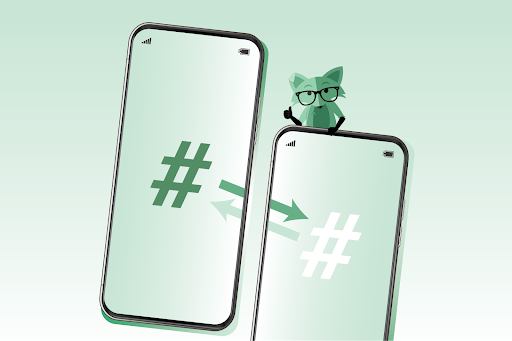
Switching to Mint Mobile is a smart decision for anyone looking to save money on their phone bill without sacrificing service quality. With affordable prices, flexible plans, and reliable coverage, Mint Mobile is a popular choice among budget-conscious users.
Whether you’re switching from another provider or starting fresh, this guide will take you through every step of the process to ensure a smooth and hassle-free transition.
Why Should You Switch to Mint Mobile?
Before diving into the steps, you may be wondering what makes Mint Mobile a great choice. Here’s why so many people are choosing to make the switch:
- Affordable Pricing: Mint Mobile offers some of the lowest prices for mobile phone service, with plans starting at just $15 per month. You can get more data for less money, which is a great way to save on your phone bill.
- Nationwide Coverage: Mint Mobile uses T-Mobile’s extensive network, which means you get nationwide coverage and high-speed data in many areas across the United States.
- Flexible Plans: Mint Mobile provides a range of plans to suit various needs, from light data users to heavy streamers. You can also choose between monthly or multi-month plans for added savings.
- No Contracts: There are no long-term contracts or hidden fees with Mint Mobile. You can cancel or change your plan anytime.
- Portability: You can keep your existing phone number when switching to Mint Mobile, making the transition even easier.
If these benefits sound good to you, then let’s get started with the process of switching to Mint Mobile!
Step 1: Review Available Plans:
Mint Mobile offers a variety of plans to fit different usage levels. The first step is to review the available plans and decide which one fits your needs. Here are the primary options:
- 4GB Plan: This plan is great for users who mostly make calls and send texts, with light data use.
- 10GB Plan: Ideal for those who need a little more data for streaming music or browsing social media.
- 15GB Plan: Perfect for users who stream videos or use apps more frequently.
- Unlimited Plan: If you need unlimited data for heavy streaming, downloading, or gaming, this plan is a great option.
Mint Mobile offers the best value if you choose a multi-month plan, like a 3-month or 12-month plan. You pay upfront, but it saves you a lot of money in the long run.
Also Read: How Good Is Spectrum Mobile – Best Mobile Provider!
Step 2: Check Compatibility with Your Phone:
Before you proceed, you need to make sure your phone is compatible with Mint Mobile’s network. Mint Mobile works with most unlocked phones, including Apple, Samsung, and Google devices.
If you’re bringing your own device, check the Mint Mobile compatibility checker on their website. You can also check if your phone is unlocked. If your phone is locked to a carrier, you’ll need to contact your current provider to request it be unlocked before you switch.
If you don’t have an unlocked phone, you can purchase a compatible phone directly from Mint Mobile.
Step 3: Keep Your Existing Number: (Porting)

If you want to keep your existing phone number, you can port it over to Mint Mobile. To do this, make sure to have the following details from your current provider:
- Account number: This is usually listed on your billing statement.
- PIN or password: You’ll need this to verify your identity.
- Your phone number: Be sure it’s accurate.
During the sign-up process, Mint Mobile will ask if you want to keep your old number. You’ll need to provide the necessary details, and they will handle the porting process for you. It typically takes just a few hours, but it can take up to 24 hours in some cases.
If you don’t want to keep your old number, you can choose a new one during the sign-up process.
Step 4: Order Your Mint Mobile SIM Card:
Once you’ve selected your plan and decided whether to port your number, it’s time to order your Mint Mobile SIM card. You can do this directly on their website. The SIM card is free, and Mint Mobile will mail it to your address, typically within a few days.
Step 5: Insert the SIM Card into Your Phone:
After your SIM card arrives, you can proceed with inserting it into your phone.
- Power off your phone: Before swapping SIM cards, power off your phone to avoid any damage.
- Remove the old SIM: Use a SIM card ejector tool or a paperclip to remove your current SIM card.
- Insert the Mint Mobile SIM: Place the Mint Mobile SIM into the SIM card tray and push it back into your phone.
Once the SIM card is in place, power your phone back on.
Also Read: How To Start A Mobile Bar Business – Mobile Bar Profit Guide!
Step 6: Activate Your Mint Mobile Service:
Activating your Mint Mobile service is simple. Follow these steps to complete the activation:
- Go to the Mint Mobile activation page: Open your browser and go to the Mint Mobile activation website.
- Enter your SIM card details: Input the SIM card number found on the card itself.
- Enter your personal information: Provide your account and contact details to confirm your identity.
- Choose a plan: If you haven’t already selected your plan, you will be prompted to choose one now.
- Port your number (if applicable): If you are transferring your existing number, enter the details you collected earlier from your current provider.
- Complete the activation: Follow the instructions on-screen to finish the activation process.
The activation typically takes a few minutes to complete, but it could take up to 24 hours for everything to fully connect to the network.
Step 7: Set Up Your Phone:
After activation, your phone should be able to connect to the Mint Mobile network. If you’re having trouble, try restarting your phone. Most of the time, your phone will automatically configure itself for Mint Mobile’s network, but if necessary, you can manually enter the settings.
To ensure you can access the internet and use data, go to your phone’s settings and check the mobile data settings. If everything looks good, you should be all set!
Step 8: Enjoy Your Mint Mobile Service:
Now that you’ve activated your service, you can start using your Mint Mobile plan right away. Whether you’re making calls, sending texts, or using data, you can enjoy affordable and reliable service.
Troubleshooting Tips:
- No Signal: If you don’t see a signal, try restarting your phone or toggling Airplane Mode on and off.
- Issues with Data: If you can’t use data, make sure your mobile data is turned on in your phone’s settings. Also, double-check that the correct APN settings are configured.
- Need Help?: If you run into any issues, Mint Mobile’s customer support team is available to assist you.
What do you need to switch to Mint Mobile?
To switch to Mint Mobile, you’ll need an unlocked phone or a compatible device. Choose a plan that suits your needs and order a Mint Mobile SIM card. If you want to keep your current phone number, have your account details ready from your current carrier. Finally, activate the SIM online.
How do I turn on Mint Mobile?
To turn on Mint Mobile, first, insert the Mint Mobile SIM card into your phone. Next, power on your phone. Then, go to the Mint Mobile activation website to complete the setup. Once activated, your phone should automatically connect to Mint Mobile’s network, and you’re ready to use it.
Do I have to pay off my phone to switch to Mint Mobile?
No, you don’t have to pay off your phone to switch to Mint Mobile. However, your phone must be unlocked to work with Mint Mobile’s network. If your phone is still under contract with your current carrier, you may need to pay off any remaining balance before unlocking it.
How long does it take to switch to Mint Mobile?
Switching to Mint Mobile typically takes a few minutes to a few hours. Once you insert the SIM card and activate it online, your phone should connect to the network. Porting your number may take up to 24 hours, depending on your previous carrier.
Can I change my Mint Mobile number after activation?
Yes, you can change your Mint Mobile number after activation. To do so, you’ll need to contact Mint Mobile customer support. They can help you choose a new number, and the process is quick and easy. There might be a small fee for changing your number.
How to switch to mint mobile online?
To switch to Mint Mobile online, visit their website and choose a plan that suits your needs. Order a SIM card, then activate it by following the instructions provided on their activation page. If you’re keeping your current number, enter your account details for porting. Once activated, insert the SIM and start using Mint Mobile.
FAQ’s
1. What do you need to switch to Mint Mobile?
To switch, you’ll need an unlocked phone, a Mint Mobile SIM card, and your current carrier’s details if you’re porting your number. Once you choose a plan, you can activate the SIM online.
2. How do I turn on Mint Mobile?
Insert the Mint Mobile SIM card, power on your phone, and complete the setup on the Mint Mobile activation website. Your phone will connect to Mint Mobile’s network once activated.
3. Do I have to pay off my phone to switch to Mint Mobile?
No, you don’t need to pay off your phone to switch to Mint Mobile. Your phone just needs to be unlocked to work with their network.
4. How long does it take to switch to Mint Mobile?
Switching usually takes a few minutes to a few hours. If you’re porting your number, it may take up to 24 hours for everything to be fully activated.
5. Can I change my Mint Mobile number after activation?
Yes, you can change your Mint Mobile number by contacting customer support. The process is quick and may come with a small fee.
Conclusion
In conclusion, switching to Mint Mobile is a simple and cost-effective way to get reliable mobile service. By following these easy steps—choosing a plan, ordering a SIM card, and activating it—you can start saving on your phone bill right away. Whether you’re keeping your current number or choosing a new one, Mint Mobile offers great value with no contracts or hidden fees.
I’m Arlo Liam, and I bring over 10 years of hands-on experience in the mobile technology field. My journey in mobile technology has been driven by a passion for innovation, usability, and the evolving digital landscape.
From understanding the inner workings of smartphones to exploring emerging trends in mobile software and app development, I am committed to sharing in-depth insights and practical knowledge with users of all levels.



