Unlocking a T-Mobile phone can open up a world of possibilities, whether you’re looking to switch carriers or use your device while traveling internationally. This process may seem complicated, but with the right steps, it’s actually quite simple. Whether you’re trying to unlock a T-Mobile phone for the first time or facing difficulties with the process, this guide will walk you through each stage. Let’s dive into how you can unlock your T-Mobile device hassle-free and legally.
To unlock a T-Mobile phone, contact T-Mobile customer service or use their website or app. You’ll need to meet certain requirements, like having a fully paid-off phone and an active account. Once approved, T-Mobile will give you an unlock code to use with other SIM cards or networks.
In this article, we will discuss “How To Unlock T Mobile Phone”
What Does It Mean to Unlock a T-Mobile Phone?

When you purchase a phone from T-Mobile, it’s often locked to their network. This means the phone can only be used with a T-Mobile SIM card. Unlocking a phone removes these restrictions and allows it to be used with other carriers’ SIM cards. This gives you flexibility in choosing a network, whether for better deals, traveling abroad, or simply avoiding long-term contracts.
Why Unlock Your T-Mobile Phone?
There are many reasons why you might want to unlock your T-Mobile phone:
- Switching Carriers: Unlocking your phone means you can switch to another carrier without buying a new device.
- International Travel: If you travel internationally, unlocking your phone allows you to use a local SIM card and avoid high roaming fees.
- Resale Value: An unlocked phone is often worth more when selling it or trading it in, as it can be used with any carrier.
- Better Network Coverage: Unlocking allows you to use your phone with a carrier that offers better coverage in your area.
Eligibility for Unlocking Your T-Mobile Phone:
Not every T-Mobile phone is eligible for unlocking, so it’s important to meet certain criteria before proceeding. Here are the general requirements:
- Fully Paid-Off Device: T-Mobile requires that your phone is fully paid off. If you’re still making payments on the phone, you need to finish paying it off first.
- Active T-Mobile Account: Your account should be in good standing, with no past-due bills or outstanding balances.
- Minimum Time on the Network: Typically, T-Mobile requires that your phone has been active on their network for at least 40 days.
- Device Compatibility: Some older devices may not be eligible for unlocking, and T-Mobile may have specific rules for certain models.
Also Read: How To Move A Mobile Home For Free – Mobile Home Moving Tips!
Step-by-Step Process for Unlocking Your T-Mobile Phone:
Once you’ve confirmed that your phone meets the eligibility requirements, follow these steps to unlock your device.
Contact T-Mobile Customer Service:
The easiest way to unlock your T-Mobile phone is by reaching out to their customer service team. You can contact them via:
- Phone: Call T-Mobile’s customer service hotline.
- Online Chat: Use their online chat service for assistance.
- T-Mobile App: Through the T-Mobile app, you can request an unlock.
When contacting customer service, make sure you have your phone’s IMEI number (you can find this by dialing *#06#), your account information, and your device details ready. They will check your account’s eligibility and, if approved, send you an unlock code.
Request the Unlock Code via T-Mobile’s Website:
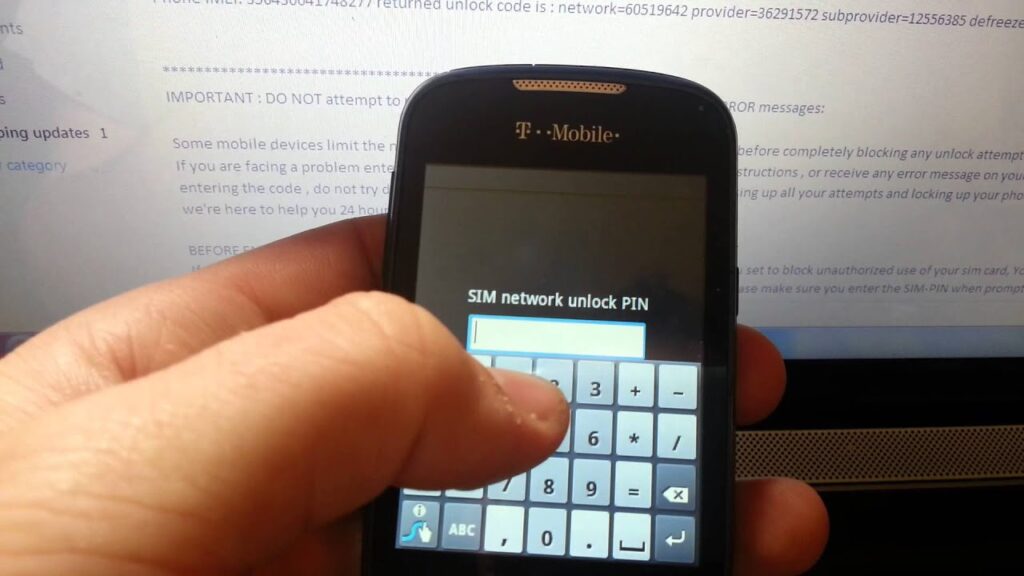
T-Mobile also provides a self-service option to unlock your phone. Here’s how you can do it:
- Log into your T-Mobile account: Visit T-Mobile’s official website and log into your account.
- Go to the Unlock Section: Find the section where you can request an unlock.
- Enter Your Phone Details: Provide your phone’s IMEI number and other required information.
- Submit the Request: After you submit the request, T-Mobile will send you the unlock code, usually within 2 business days.
Using the T-Mobile App for Unlocking:
For an even quicker process, you can use the T-Mobile app on your phone. Simply follow these steps:
- Open the T-Mobile app.
- Go to the “Device” section.
- Look for the “Unlock” option and follow the prompts.
- Once your request is processed, T-Mobile will send you an unlock code.
Enter the Unlock Code:
After receiving the unlock code from T-Mobile, follow these steps to unlock your phone:
- Insert a SIM card from another carrier.
- Restart your phone.
- When prompted, enter the unlock code you received.
If the code is entered correctly, your phone will be unlocked, and you can now use it with any compatible carrier.
Alternative Methods for Unlocking Your T-Mobile Phone:
While contacting T-Mobile directly is the most recommended method for unlocking, there are also third-party services available. These services usually charge a fee, and while they can be quick, they come with certain risks.
Also Read: How To Voice Chat In Roblox Mobile – Mobile Voice Chat Steps!
Third-Party Unlocking Services:
Several online services claim to unlock phones for a fee. These services ask for your IMEI number and usually offer a faster turnaround than T-Mobile’s official process. However, not all of these services are reliable, so it’s important to choose one with good reviews and a solid reputation.
Unlocking Tools for DIY Users:
There are also software tools available that claim to unlock phones when connected to your computer. These tools work by generating unlock codes or bypassing the phone’s lock manually. However, these tools can sometimes be unreliable and could cause issues with your phone, so be cautious when using them.
Unlocking Specific T-Mobile Models:

Unlocking T-Mobile iPhones:
Unlocking a T-Mobile iPhone is relatively straightforward. Once your phone meets the eligibility requirements, T-Mobile will send you an unlock code. iPhones don’t require you to input the code manually; the unlock is often done remotely via Apple’s servers, and your phone will automatically unlock after receiving the code.
Unlocking T-Mobile Android Phones:
Unlocking Android devices follows a similar process, but you may need to manually enter an unlock code. The process differs slightly depending on the Android phone model, but it generally involves entering a series of numbers using the dialer or within the settings menu.
Unlocking T-Mobile 5G Phones:
5G phones are unlocked the same way as 4G LTE devices, but it’s important to ensure that the new carrier supports 5G technology for your specific model. Some older unlocked devices may not support 5G, so be sure to verify this before making the switch.
Also Read: Osrs Mobile Runelite Beta – OSRS Mobile Customization Features!
Troubleshooting Common Issues When Unlocking:
Sometimes things don’t go as planned, and you may run into issues during the unlocking process. Here are some common problems:
- Device Not Eligible for Unlocking: If your phone hasn’t met the requirements, such as the minimum number of days on the network or if you have an outstanding balance, it won’t be unlocked.
- Unlock Code Not Working: If the unlock code doesn’t work, double-check that you’ve entered it correctly. If the issue persists, contact T-Mobile’s customer service for help.
- SIM Card Not Accepted: If your phone doesn’t recognize a new carrier’s SIM card, ensure that the phone is actually unlocked and that the new SIM card is compatible with your phone.
How Long Does It Take to Unlock a T-Mobile Phone?

The unlocking process can vary depending on the method you use. Typically:
- Through T-Mobile’s Customer Service: You may receive your unlock code within 1-2 business days.
- Online Unlock Requests: It can take up to 48 hours to receive the unlock code.
- Third-Party Services: Many third-party services promise to unlock phones within a few hours,
- though these services can be riskier.
Legal Aspects of Unlocking Your Phone:
Unlocking your T-Mobile phone is legal in most regions, including the United States. The Unlocking Consumer Choice and Wireless Competition Act (2014) made it legal for consumers to unlock their phones, as long as they meet certain requirements, like paying off their phone in full and following carrier procedures.
Post-Unlocking Tips:
Once your T-Mobile phone is unlocked, here are some helpful tips:
- Test Your Phone with Another SIM: Insert a SIM card from a different carrier to check if your phone is successfully unlocked.
- Switch Carriers: You can now switch to a carrier that offers better coverage or lower rates.
- Use a Local SIM Card While Traveling: If you travel abroad, using a local SIM card can help you save on roaming fees.
Can I unlock my phone myself for free?
Yes, you can unlock your phone yourself for free, but it depends on your carrier and device. If you meet the carrier’s eligibility requirements, you can request an unlock code from them at no cost. Be cautious with third-party services, as they may charge a fee.
How much will it cost to unlock a T-Mobile phone?
Unlocking a T-Mobile phone is usually free if you meet the carrier’s eligibility requirements. T-Mobile will provide an unlock code at no cost. However, if you use third-party services, they may charge a fee, typically ranging from $10 to $30.
What number to call to unlock a T-Mobile phone?
To unlock a T-Mobile phone, you can call T-Mobile customer service at 1-800-937-8997. You can request an unlock code or assistance with unlocking your device. Make sure your account is in good standing and your phone is eligible before calling.
What is the 16 digit network unlock code T-Mobile?
The 16-digit network unlock code for T-Mobile is a unique code provided by T-Mobile after you request it. This code is specific to your phone and is required to unlock it. You can obtain the code by contacting T-Mobile customer service or using their online request process.
How to unlock a mobile phone for free?
To unlock a mobile phone for free, contact your carrier and request an unlock code if you meet their eligibility criteria. Most carriers, like T-Mobile, will provide the code at no cost. Avoid third-party services, as they often charge fees.
T-Mobile Device Unlock app?
The T-Mobile Device Unlock app allows eligible customers to unlock their phones remotely. You can download the app from the Google Play Store if you have a compatible device. After completing the eligibility requirements, the app will help unlock your phone without needing an unlock code.
T-mobile unlock code free?
Yes, T-Mobile provides an unlock code for free if your phone meets their eligibility requirements. You can request the unlock code by contacting T-Mobile customer service or using their online portal. The code is free as long as your device is fully paid off and your account is in good standing.
FAQ’s
1. How long does it take to unlock a T-Mobile phone?
Typically, it takes 1-2 business days to receive an unlock code from T-Mobile after your request is approved.
2. Can I unlock my T-Mobile phone for free?
Yes, T-Mobile provides unlock codes for free if your phone meets eligibility requirements, such as being fully paid off.
3. What should I do if the unlock code doesn’t work?
Double-check that the code is entered correctly. If it still doesn’t work, contact T-Mobile customer service for assistance.
4. Can I use the T-Mobile Device Unlock app?
Yes, the T-Mobile Device Unlock app allows eligible customers to unlock their devices remotely. You can download it from the Google Play Store.
5. What do I need to unlock my T-Mobile phone?
You need to ensure your phone is fully paid off, your account is in good standing, and your device has been on the network for at least 40 days.
Conclusion
In conclusion, unlocking your T-Mobile phone is a simple process that can open up many benefits, such as switching carriers or using your phone abroad. To unlock your phone, ensure it is fully paid off, and meet T-Mobile’s eligibility requirements. You can request an unlock code through customer service, their website, or the T-Mobile app, and the process is usually free if you meet the criteria.
I’m Arlo Liam, and I bring over 10 years of hands-on experience in the mobile technology field. My journey in mobile technology has been driven by a passion for innovation, usability, and the evolving digital landscape.
From understanding the inner workings of smartphones to exploring emerging trends in mobile software and app development, I am committed to sharing in-depth insights and practical knowledge with users of all levels.



