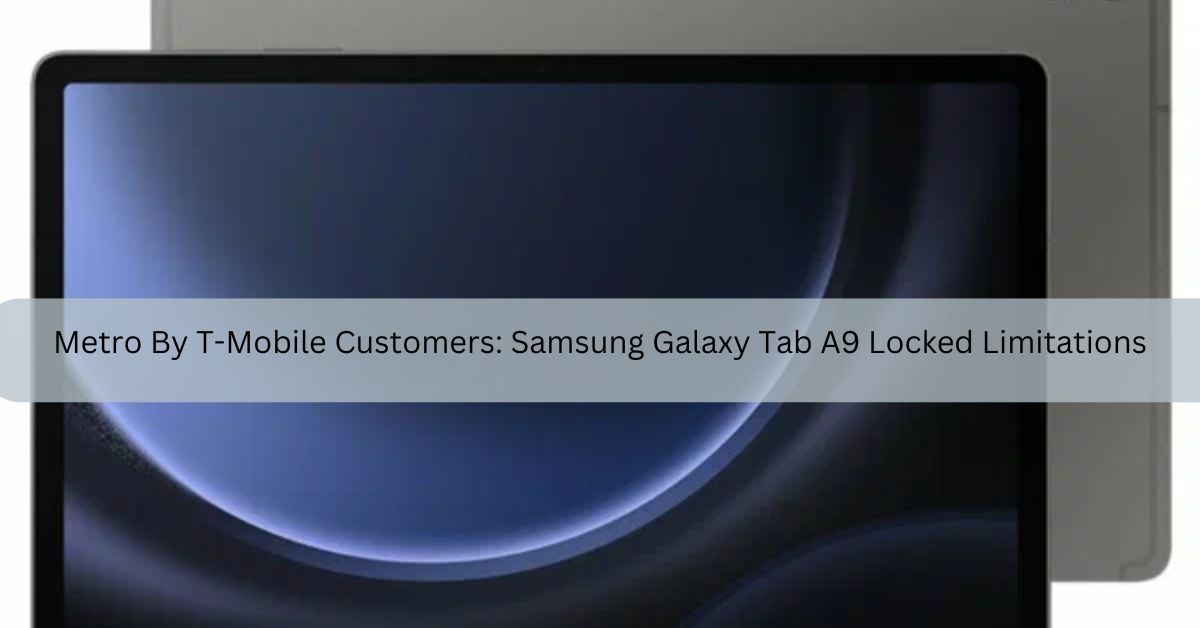If you’re a Metro by T-Mobile customer and own a Samsung Galaxy Tab A9, you may have encountered limitations tied to the device being locked to the network. While this ensures security and streamlined service, it also restricts the tablet’s use with other carriers. In this guide, we’ll explore these limitations, how they affect usage, and potential solutions for unlocking your device.
Metro by T-Mobile’s Samsung Galaxy Tab A9 comes locked to their network, meaning it can only be used with their service. This limits using other carriers. To unlock it, you must meet Metro’s unlocking requirements, like completing 180 days of active use. Unlocking allows more freedom with other providers.
In this article,we will discuss “Metro By T-Mobile Customers: Samsung Galaxy Tab A9 Locked Limitations”
What Does Locked Mean for Samsung Galaxy Tab A9?
When a device is locked, it means that the hardware is restricted to function exclusively with the carrier that sold it. For Metro by T-Mobile customers, this means your Galaxy Tab A9 can only use Metro’s network unless it is unlocked. Unlocking the device allows it to connect to other networks, giving users more freedom and flexibility.
Carriers like Metro by T-Mobile implement this locking policy to ensure customers stay with their services for a specific period, often to recover the cost of discounts or subsidies provided at the time of purchase.
Key Limitations of a Locked Galaxy Tab A9:
Network Restrictions:
A locked Galaxy Tab A9 will only function with Metro by T-Mobile’s SIM cards. If you attempt to use a SIM card from another carrier, it will not work unless the device is unlocked. This means users are tied to Metro’s network, unable to explore potentially better plans from competitors. Additionally, it restricts access to network-specific benefits offered by other carriers.
Limited International Use:
When traveling internationally, a locked device cannot utilize local SIM cards, which could lead to high roaming charges if you rely on Metro’s network while abroad. Using a local SIM card can significantly reduce communication costs while traveling, but this option is unavailable for locked devices. Consequently, it forces travelers to rely on expensive roaming plans or alternatives like portable Wi-Fi.
Difficulty in Switching Carriers:
If you plan to switch from Metro by T-Mobile to another carrier, you must first unlock the device. This can delay the process of switching and may require meeting specific conditions. Furthermore, the unlocking process can be inconvenient if you are in urgent need of changing carriers. This limitation makes locked devices less appealing for those seeking flexible service options.
Reduced Resale Appeal:
Selling a locked tablet limits your potential buyers to those who use Metro by T-Mobile. Unlocked devices, on the other hand, are more versatile and have a higher market value. Buyers often prefer unlocked devices as they offer flexibility in choosing carriers. A locked tablet might fetch a lower price in the resale market, reducing the overall return on investment.
Unlocking the Samsung Galaxy Tab A9: Step-by-Step Guide
Unlocking your Galaxy Tab A9 from Metro by T-Mobile opens up new possibilities, but it requires meeting eligibility requirements.
Eligibility Requirements
To request an unlock, you must meet the following conditions:
- The device must have been active on Metro by T-Mobile’s network for 180 consecutive days.
- Your account must be in good standing with no unpaid balances or disputes.
- The tablet should not be reported as lost or stolen.
How to Request an Unlock Code:
- Via Metro’s App: Use the Metro by T-Mobile app to check your unlock eligibility and submit a request.
- Contact Customer Service: Call Metro by T-Mobile support or visit a Metro store for assistance.
Follow Unlocking Instructions:
Once your unlock request is approved, you will receive a code or instructions. Follow the steps provided to enter the unlock code into your tablet and free it from Metro’s network restrictions.
Why Unlocking the Samsung Galaxy Tab A9 Matters?
Unlocking your Galaxy Tab A9 brings several advantages:
Freedom to Switch Carriers:
An unlocked tablet can work with any carrier, giving you the flexibility to choose plans that suit your budget and needs. This freedom ensures you are not tied to a single provider, allowing you to switch to carriers with better coverage in your area. Additionally, it opens the door to exploring promotional offers or discounts provided by other networks, giving you more choices.
Cost Savings on International Travel:
You can use local SIM cards in your destination country, avoiding expensive roaming charges. This allows you to access affordable local call and data plans, making communication during travel more cost-effective. Moreover, it simplifies connectivity abroad, ensuring you stay connected without worrying about high roaming bills.
Higher Resale Value:
Unlocked devices are more attractive to potential buyers because they can be used with any carrier, increasing their value in the second-hand market. Potential buyers are willing to pay a premium for the flexibility and convenience of unlocked devices. This makes it easier to sell your tablet quickly and at a better price when you decide to upgrade or switch devices.
Maximized Device Potential:
With an unlocked Galaxy Tab A9, you can explore multiple carriers’ services, promotions, and plans, ensuring you get the best value for money. You can take advantage of seasonal deals or carrier-specific offers that may not be available with a locked device. This versatility enhances your overall experience, allowing you to tailor your tablet usage to your preferences.
Why Metro By T-Mobile Locks Devices?
Metro by T-Mobile and other carriers lock devices for financial reasons. By keeping devices locked, they encourage customers to remain on their network for a set period, usually until the initial costs of subsidizing or discounting the tablet have been recouped.
While this policy helps carriers balance their investment, it can be inconvenient for customers, especially those who want flexibility with their devices.
Tips for Metro by T-Mobile Customers:
- Check Unlock Eligibility Early: Ensure your tablet meets the 180-day activation requirement before planning to unlock it.
- Keep Your Account Active: Avoid interruptions in your service or payments, as these can affect your eligibility for unlocking.
- Use the Metro App: Metro by T-Mobile’s app is a simple way to monitor your device’s status and request an unlock.
Features of the Samsung Galaxy Tab A9:
The Samsung Galaxy Tab A9 is a feature-packed device that offers excellent value for its price. Some highlights include:
- Display: An immersive screen perfect for streaming, gaming, and browsing.
- Battery Life: Long-lasting battery, ideal for daily use.
- Performance: Equipped with a reliable processor for multitasking and smooth performance.
- Storage: Ample space with expandable storage options.
While the tablet’s locked status may limit its network usage, it does not affect its overall functionality or quality.
What is T-Mobile’s unlock policy?
T-Mobile’s unlock policy requires devices to be active on their network for at least 40 days. Prepaid devices must have been used for a year or have a $100 refill if under a year. Postpaid accounts must be in good standing, and all device payments need to be complete before unlocking.
Why is my MetroPCS phone not eligible for unlock?
Your MetroPCS phone might not be eligible for unlocking if it hasn’t been active on the Metro network for at least 180 consecutive days. Additionally, if the account is not in good standing or the device is reported lost, stolen, or tied to fraudulent activity, it cannot be unlocked.
What is the device unlock app on MetroPCS?
The Device Unlock app on MetroPCS allows you to request and apply for unlocking directly from your phone. It simplifies the process by eliminating the need for codes, letting you unlock the device for use with other carriers. The app is pre-installed on many MetroPCS Android devices.
How long are MetroPCS phones locked?
MetroPCS phones are typically locked for 180 days (about 6 months) from the activation date. After this period, you can request an unlock, provided the device meets eligibility requirements. Ensure the phone is fully paid off and your account is in good standing to qualify for unlocking.
How to unlock MetroPCS phone not eligible for unlock free?
If your MetroPCS phone is not eligible for a free unlock, you can try contacting MetroPCS customer support to discuss potential options. Another way is to use third-party unlocking services, though these may charge a fee. Always be cautious and ensure the service is reputable.
Unlock MetroPCS phone before 90 days free?
Unlocking a MetroPCS phone before 90 days for free is generally not possible, as the carrier requires you to meet the 90-day active service condition. However, if you’re a loyal customer with special circumstances, you can try contacting MetroPCS customer service to explore any potential exceptions.
Metro device unlock app?
The Metro device unlock app is a tool provided by Metro by T-Mobile that helps customers unlock their phones after meeting eligibility requirements. It allows users to check if their device is eligible for unlocking and can initiate the unlocking process directly. This app is available for Android devices and is free to use.
MetroPCS network unlock code free?
MetroPCS does not charge for a network unlock code if your phone meets the eligibility requirements. To get the code for free, your device must be active on the MetroPCS network for at least 180 days and not reported as lost or stolen. You can request the code through MetroPCS customer support.
T-mobile unlock code free?
T-Mobile offers an unlock code for free if your device meets the eligibility requirements. To unlock your T-Mobile phone, it must be active on the network for at least 40 days and fully paid off. You can request the unlock code by contacting T-Mobile customer support.
MetroPCS unlock code generator?
Using an unlock code generator for MetroPCS phones is not recommended, as it may be illegal or unsafe. To unlock your MetroPCS phone, you should contact customer support for a legitimate unlock request. MetroPCS provides unlock codes for eligible devices, ensuring a safe and authorized unlocking process.
FAQ’s
1. What does “locked” mean for my Samsung Galaxy Tab A9?
A locked device can only be used with Metro by T-Mobile’s network. Unlocking it allows you to use it with other carriers.
2. How can I unlock my Samsung Galaxy Tab A9?
To unlock your device, it must meet Metro’s eligibility requirements, such as being active on their network for 180 days and having a good standing account.
3. Why are MetroPCS devices locked?
MetroPCS locks devices to encourage customers to stay with their network until the carrier has recouped the cost of the phone through discounts or subsidies.
4. Can I switch carriers with a locked Samsung Galaxy Tab A9?
No, you need to unlock your device before switching to another carrier. Unlocking allows the tablet to work with any network.
5. How long do MetroPCS phones stay locked?
MetroPCS phones are typically locked for 180 days from activation, after which you can request an unlock if your device meets eligibility conditions.
Conclusion
A locked Samsung Galaxy Tab A9 limits your ability to use it with other carriers. To unlock it, you need to meet Metro by T-Mobile’s requirements, such as using the device for 180 days and having a good account standing. Unlocking gives you more freedom to switch carriers, save money while traveling, and increase resale value.
I’m Arlo Liam, and I bring over 10 years of hands-on experience in the mobile technology field. My journey in mobile technology has been driven by a passion for innovation, usability, and the evolving digital landscape.
From understanding the inner workings of smartphones to exploring emerging trends in mobile software and app development, I am committed to sharing in-depth insights and practical knowledge with users of all levels.