When you suspend a line on T-Mobile, the service for that line stops temporarily. This means no calls, texts, or data. You won’t be charged the full amount during this time. It’s useful if your phone is lost, you’re traveling, or you want to pause the service without canceling it.
When you suspend a line on T-Mobile, it stops working for a while. You can’t make calls, send texts, or use the internet. This is helpful if your phone is lost or you don’t need the line for some time. You might still pay a small fee during this time.
This article explains what happens when you suspend a line on T-Mobile. Whether your phone is lost or you need a break, we’ll make it simple and easy to understand!
What is a Line Suspension on T-Mobile?
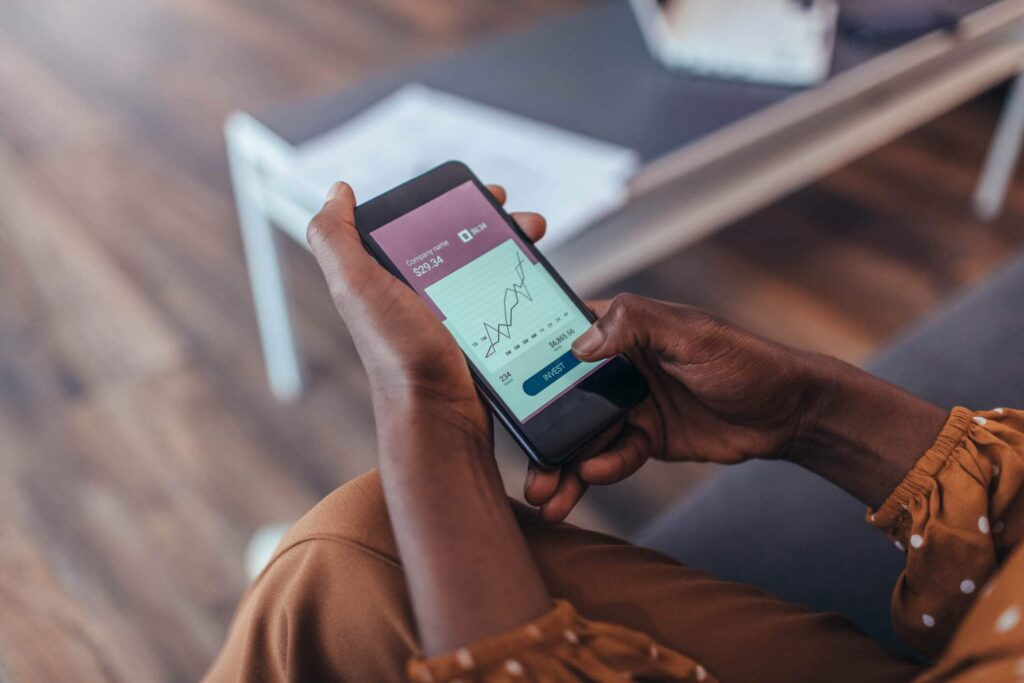
A line suspension is a temporary pause of a mobile phone line on T-Mobile’s network. This means the phone associated with that line won’t be able to make or receive calls, texts, or use data. However, the account holder is still responsible for paying the monthly bill associated with the suspended line. Suspension can be used for a variety of reasons, such as:
- Travel: If you are traveling abroad and want to avoid roaming charges.
- Financial issues: Temporarily suspending a line while dealing with financial difficulties.
- Device loss or theft: Suspending a line to prevent unauthorized use in case of theft.
Understanding how suspending a line works can save you from unnecessary charges and provide peace of mind during a difficult situation.
How to Suspend a Line on T-Mobile?
Suspending a line on T-Mobile is straightforward. You can follow these steps:
- Log into your T-Mobile account: You can access your account online or via the T-Mobile app.
- Navigate to your lines: Find the section of your account where your lines are listed.
- Choose the line to suspend: Select the specific line you want to suspend.
- Contact T-Mobile customer support: Alternatively, you can contact T-Mobile customer service by phone, chat, or in person at a retail store for assistance.
- Confirm the suspension: You will be required to confirm your decision to suspend the line.
T-Mobile makes it easy to suspend a line for short-term situations without canceling your entire service. However, it’s essential to remember that you’ll still need to pay for the suspended line during the suspension period.
Types of Line Suspensions on T-Mobile:
There are two primary types of suspensions for T-Mobile customers:
Temporary Suspension:
This is the most common type of suspension, usually applied when someone is traveling or temporarily unavailable. Temporary suspensions are often set for a specific duration, such as 30 or 60 days.
Permanent Suspension:
A permanent suspension is typically reserved for situations like non-payment or when a line is no longer needed. This can occur if the account holder cancels the line but does not cancel the entire account.
Also Read: Crypto30x.Com Gigachad – 30x Leverage for Crypto!
What Happens to Your Account When You Suspend a Line?
Suspending a line can have varying effects on your T-Mobile account. Here’s a breakdown of the primary considerations:
Billing Still Applies
When you suspend a line, T-Mobile still expects payment for that line. Even though the service is paused, you will continue to incur monthly charges, including the line fee, device payments, and other associated charges.
No Data, Calls, or Texts
Once suspended, the line will be inactive, meaning you won’t be able to make or receive calls or texts. You will also be unable to use data on that line until it is reactivated.
Device Payments Continue
If you are financing a device on the suspended line, the device payments will continue during the suspension period. T-Mobile does not pause device payment plans when suspending a line.
Service Reactivation
After the suspension period ends or if you wish to reactivate the line early, T-Mobile will restore full service, and you can resume using the phone as usual.
Reasons for Suspending a Line on T-Mobile:

There are several reasons why a customer might choose to suspend a line. Here are some common scenarios:
Traveling Abroad:
When traveling internationally, roaming charges can add up quickly. Suspending a line for the duration of your travel can prevent these charges. You can reactivate the line once you return home.
Financial Hardship:
If you are going through a financial crisis and need to cut back on mobile expenses, suspending a line can give you time to manage your budget. While the line is suspended, you won’t be able to use it, but you won’t lose it permanently.
Device Loss or Theft:
If your phone is lost or stolen, you can suspend a line on T-Mobile to prevent unauthorized use and avoid additional charges. T-Mobile allows you to suspend the line immediately to ensure no one can use your phone until it’s recovered or replaced.
Temporary Inactivity:
Some users may suspend a line if they no longer need it temporarily, such as during a break from work or school. This allows users to pause the line without canceling the entire account.
Benefits of Suspending a Line on T-Mobile:
Suspending a line comes with several advantages. Here are some benefits:
Avoid Unwanted Charges:
Suspending a line prevents you from receiving unwanted charges related to calls, data, and texts. You can pause the line while still keeping the account active without any interruption to your other services.
Flexibility:
T-Mobile’s suspension options give you the flexibility to pause the service for as long as you need without canceling it completely. This flexibility can be particularly useful for those in transition periods or those who only need temporary service.
Prevent Unauthorized Use:
In case of theft or loss, suspending the line immediately prevents anyone from using your phone. You can avoid additional charges and ensure your personal information stays protected.
Risks of Suspending a Line on T-Mobile:
While suspending a line has its benefits, there are some risks to consider:
Continued Billing:
You will still be billed for the suspended line, meaning your overall monthly cost won’t decrease. This can be a drawback if you’re trying to save money, especially if the suspension lasts for an extended period.
Device Payments Continue:
If you are paying off a device, those payments will continue even when the line is suspended. This can lead to a situation where you’re still paying for the device without using the service.
Limited Service on the Suspended Line:
While the line is suspended, you won’t have access to essential services like calls, texts, and data. This can be a significant inconvenience if you need to use that line for urgent communication.
Also Read: How Wide Is A Single Wide Mobile Home – Mobile Home Customization!
How to Reactivate a Suspended Line?
If you decide to reactivate a suspended line, the process is relatively simple:
- Log into your T-Mobile account: Access your account through the website or app.
- Find the suspended line: Locate the line that was previously suspended.
- Select the option to reactivate: Choose the option to reactivate the line and confirm your decision.
- Wait for confirmation: T-Mobile will confirm that the line is reactivated, and service will be restored.
Key Takeaways About Suspending a Line on T-Mobile
Suspending a line on T-Mobile is an effective way to temporarily pause service without completely canceling the line. While it doesn’t reduce your monthly bill, it offers flexibility and convenience in various situations such as travel, financial hardship, or device theft. Understanding the types of suspensions, the impacts on your account, and how to manage the process can help you make the best decision for your mobile service needs.
What happens when you suspend someone’s phone?
When you suspend someone’s phone, it means they can’t use it to make calls, send texts, or use the internet. However, you still need to pay for the line, including any device payments, even though the phone isn’t being used. People usually suspend a phone when it’s lost or stolen, or when they want to stop roaming charges while traveling. The suspension is temporary, so the phone can be turned back on later when needed.
Can you still use Wi-Fi if your phone is suspended?
Yes, you can still use Wi-Fi if your phone is suspended. Suspension stops you from using mobile data, making calls, or texting, but you can still connect to Wi-Fi. This means you can use the internet, apps, and other services that need Wi-Fi.
FAQ’s
1. Can I suspend a line for a short period?
Yes, you can suspend a line on T-Mobile for a short period. Temporary suspensions are typically set for durations like 30 or 60 days, allowing you to pause service without permanently canceling the line.
2. Will I get charged if I suspend a line on T-Mobile?
Even though your service is suspended, you will still be charged for the line, including any device payments, as well as other associated fees. Suspension does not reduce your monthly bill.
3. Can I reactivate a suspended line?
Yes, you can reactivate a suspended line. To do so, simply log into your T-Mobile account, select the suspended line, and follow the prompts to reactivate it.
4. Can I suspend a line if my phone is lost or stolen?
Yes, you can immediately suspend a line if your phone is lost or stolen to prevent unauthorized use. This helps protect your personal information and avoid unwanted charges while you recover or replace your device.
5. Does T-Mobile suspend device payments during the suspension?
No, T-Mobile does not pause device payments during the suspension of a line. If you’re financing a device, the payments will continue even when the line is suspended.
Conclusion
Suspending a line on T-Mobile is an easy way to pause your service for a while without fully canceling it. It can help if you’re traveling, lost your phone, or need a break. Just remember, you’ll still have to pay for the line, including any device payments. When you’re ready, you can reactivate the line anytime.
I’m Arlo Liam, and I bring over 10 years of hands-on experience in the mobile technology field. My journey in mobile technology has been driven by a passion for innovation, usability, and the evolving digital landscape.
From understanding the inner workings of smartphones to exploring emerging trends in mobile software and app development, I am committed to sharing in-depth insights and practical knowledge with users of all levels.



